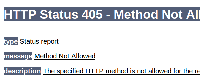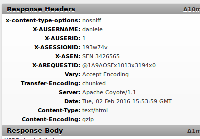Description
Summary
In Bitbucket Administration if the refresh button is pressed the indicator keeps spinning.
Steps to Reproduce
- Go to Administration > Settings > Application Navigator
- Click on the refresh button on top right of the Applications list.
Expected Results
The Application list to be refreshed
Actual Results
The icon keeps spinning, nothing is showed in the logs or in the interface.
However in the JS console in firefox the following is showed:

![]() The XSRF check failed appears in all the possible configurations:
The XSRF check failed appears in all the possible configurations:
- Direct access on localhost
- Context set up in Tomcat
- Reverse proxy configured
And if the link giving the 403 error is followed the following page is showed by Tomcat: