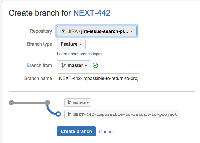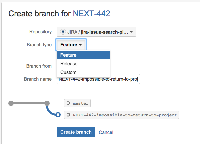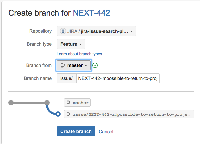Details
-
Bug
-
Resolution: Fixed
-
Low
-
None
-
Severity 3 - Minor
-
1
-
Description
Whenever I create a branch from JIRA Software (JDOG), I'm sent to BBS and I can select branch type and where to branch from. This is all set correctly: 'Feature' and 'master'. However, BBS used to evaluate these answers and deduct that my branch name should be prefixed with 'issue/'. This now only happens when I click 'Feature' one more time.
Please fix this, I've had to remove + re-add my branch 3 times now, I couldn't find my branch (looking for issue/...) and Bamboo won't pick up my branch for building, as it expects it to start with issue/.
Reporter: Dick Wiggers
Attachments
Issue Links
- duplicates
-
BSERV-8723 Creating branch from JIRA for unknown/unhandled issue type no longer sets branch folder correctly
-
- Closed
-
- mentioned in
-
Page Loading...