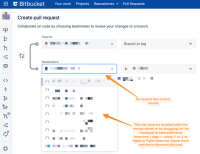-
Type:
Suggestion
-
Resolution: Fixed
-
Component/s: Accessibility
-
1
-
CtB - Improve Existing
Greetings,
We have recently received a report from a user regarding an accessibility issue with Bitbucket.
In the specific example provided, they are referring to the "Create pull request" page: ${URL}/users/${USERNAME}/repos/${REPO}/pull-requests?create
The problem is as follows:
- The user can press "tab" to highlight the Source "Branch or tag" select menu or the Destination "repository" select menu.
- The user can press "return" to open the "Branch or tag" select menu (but cannot press the "down arrow" key to open it).
- The user can press the "down arrow" key to open the destination repo select menu (but cannot press "return" to open it).
- Once the select menu is open, the user can use the "down" (and "up") arrow keys to navigate through the available options.
The problem: When the select menu has more options available than the initial 25, there is no way to load additional items! The only way to accomplish this is by "scrolling" in the select menu with a mouse wheel or dragging on a trackpad. This means they cannot use the keyboard.
In summary: Make it so that using the "up" or "down" arrow keys (as well as "page up" and "page down") causes additional entries to be dynamically loaded, just as when using the mouse wheel or dragging on a trackpad.
Note: Please note that the attached (redacted) screenshots, which illustrate the above issues, can be used in any internal and/or public issues that will be used to track this accessibility issue.
Thank you!
- mentioned in
-
Page Loading...