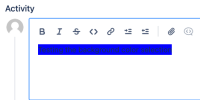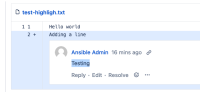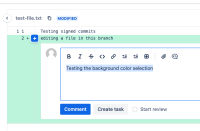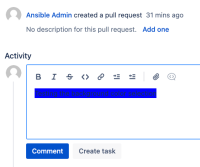Issue Summary
This is reproducible on Data Center: yes
The background color, when selecting a text while commenting on something on Bitbucket, uses a dark color, which makes the text barely readable.
This seems to be affecting only Google Chrome. Tested on Safari and Firefox and the color is normal.
Steps to Reproduce
- Install Bitbucket 8.9.13 or any version within 8.9.x.
- Try commenting and selecting the text while commenting.
- The background color will make the text unreadable in most of the cases:

- It also, only shows this weird color in the comment area, when the comment is already sent, it shows the default color:

Expected Results
On the latest version of Bitbucket, for example, Bitbucket 8.19.2, it uses the default selection/highlight color:

Actual Results
Color is currently shown like this using Chrome:

Using Firefox:

Workaround
Upgrade to Bitbucket 8.19.x, which uses different colors in the UI.
Use a different browser such as Safari (Mac) or Firefox.
- mentioned in
-
Page Loading...