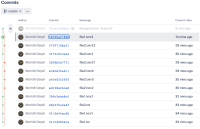Details
-
Bug
-
Resolution: Unresolved
-
Low
-
None
-
6.10.5, 7.4.1
-
2
-
Severity 3 - Minor
-
1
-
Description
Issue Summary
Commit graph in Bitbucket can show differently than source tree when common ancestor of a branch has same timestamp as a child commit in a branch.
Steps to Reproduce
- Create a repository
- Create a couple of commits lets says M1, M2 on master branch
- Checkout a branch lets say branch1 from master branch
- Create commits B1, B2, B3 on branch1
- Checkout master branch and create commit M3.
- Rebase master branch onto commit B1.
- Merge branch1 -> master
- Push both master and branch1 to remote repository.
- Go to commits page and view graph.
Expected Results
B1 should be shown below B2 as it's parent.
Actual Results
B1 is shown above B2 and there is no line connecting the two.
This bug can also be reproduced using repo.zip![]() . Push that repository to Bitbucket and notice the commit graph. Open the same repository in source tree and observe the difference.
. Push that repository to Bitbucket and notice the commit graph. Open the same repository in source tree and observe the difference.
Bitbucket

Source tree

Workaround
Currently there is no known workaround for this behavior. A workaround will be added here when available.