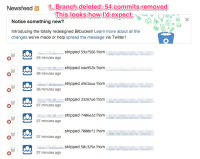Details
-
Bug
-
Resolution: Fixed
-
Highest
Description
Tonight I came across a peculiarity in the new interface...
I had a branch which contained 54 commits. I deleted this branch as it was no longer required. In our local repo, and in BitBucket, everything went well. The branch was removed as I'd expect.
Viewing the BB 'News Feed' I see each of the 54 commits reported as removed (see image '1 - Branch deleted.jpeg'![]() . Again, this is what I'd expect.
. Again, this is what I'd expect.
However, when I now go to browse the commits on that repo I see something I wouldn't expect. The whole first page (i.e. the first 30 commits) is blank. The second page shows only 6 commits instead of 30 (i.e. for a total of 54 'empty' lines). From page 3 onwards, everything looks as normal.
So, it looks like the branch we deleted and its commits are indeed gone but the browse commit is still counting them as being there (see images 2 and 3).
Just to reiterate: the repo itself is perfectly ok and functional i.e. there is no corruption or anything else wrong, it is only the display.