-
Bug
-
Resolution: Fixed
-
Low
Bitbucket pipeline is often failing because of a "System error" saying "Error occurred whilst uploading artifact":
Here is the bitbucket-pipeline section of the step where the System error occurred:
- step:
name: Generate APIBlueprint documentation
image:
name: <custom docker image hosted on aws ecr>
aws:
access-key: $AWS_ACCESS_KEY_ID
secret-key: $AWS_SECRET_ACCESS_KEY
script:
- <generate documentation.apib file>
- cp documentation.apib dist/documentation.apib
artifacts:
- dist/documentation.apib
Re-running the pipeline usually solves the problem, letting me think it's not an issue in our bitbucket-pipeline.yml file.



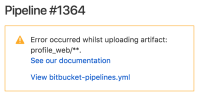
Attachment 543547393-Capture%20d%E2%80%99%C3%A9cran%202017-10-20%20%C3%A0%2010.59.31.png has been added with description: Originally embedded in Bitbucket issue #15062 in site/master