-
Bug
-
Resolution: Won't Fix
-
Low
Summary
Adding a colon in a string in Pipelines .yml file breaks the build
Steps to Reproduce
- Create a bitbucket-pipelines.yml with the following content:
#!python pipelines: default: - step: script: - echo "Test: Colon"
- Push to trigger a build
Expected Results
The build runs successfully
Actual Results
The build fails with the following error: 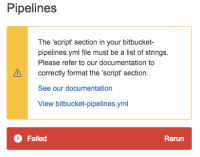
It looks that the colon in the string might be interpreted as a yaml separator?
Notes
For some reason, including the echo command in the string works:
#!python pipelines: default: - step: script: - "echo Test: Colon"
Attachment 890762183-Screen%20Shot%202017-03-22%20at%2017.14.09.png has been added with description: Originally embedded in Bitbucket issue #14025 in site/master