-
Suggestion
-
Resolution: Low Engagement
-
1
-
In Bitbucket Cloud, when trying to add payment details from Bitbucket Settings > Plan details the State field will in some cases return the error 'Invalid state' even if the name added is a valid state (see screenshot). This will prevent the user from completing the process and make the payment.
The issue is that state abbreviations are expected, but the error message does not make this clear.
Please note that you should be able to update your billing details if you enter the state abbreviation, instead of the full name of the state.
For example, for Indian state Haryana, instead of entering Haryana, you will need to enter the state abbreviation HR instead.
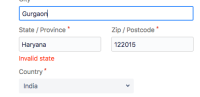
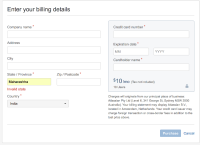
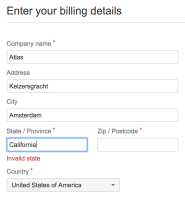
Hi everyone,
Thank you for bringing this Suggestion to our attention. As explained in our new feature policy, there are many factors that influence our product roadmaps and determine the features we implement. When making decisions about what to prioritise and work on, we combine your feedback and suggestions with insights from our support teams, product analytics, research findings, and more. This information, combined with our medium- and long-term product and platform vision, determines what we implement and its priority order.
Unfortunately, as a result of inactivity for an extended period of time, this Suggestion didn’t make it to the roadmap and we are closing it.
While this issue has been closed, our Product Managers continue to look at requests on jira.atlassian.com as they develop their roadmap, including closed ones. If you’re interested in what’s planned or coming soon, check out our Cloud Roadmap.
In addition, if you feel like this Suggestion is still important to your team please let us know by commenting on this ticket.
Thank you again for providing valuable feedback to our team, we appreciate your engagement and partnership in helping improve our products - Atlassian Cloud Product Management