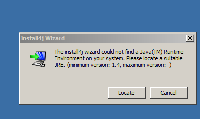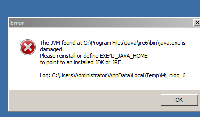Details
-
Bug
-
Resolution: Fixed
-
Medium
-
2.6.1
-
None
Description
The environment was setup with a new JDK and JRE. Also variables JAVA_HOME, JDK_HOME, JRE_HOME and EXE4J_JAVA_HOME were set.
When executing the Bamboo installer, the attached screen shots are displayed.
Workaround: to download the ZIP Archive instead of the installer. To see the Zip version, at the Bamboo Download Center, click the Windows tab and then the "Show All" link.