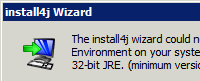Details
-
Bug
-
Resolution: Fixed
-
Low
-
2.4.2
-
Standalone Windows - 64-bit JVM 1.6.0_17
Description
Although Bamboo can run in 64-bit Windows with a 64-bit JVM, it is not possible to run the standalone Bamboo installer for Windows unless you have a 32-bit JVM installed.
The install4j installer requires a 32-bit JVM. So in order to set up Bamboo with a 64-bit JVM on Windows I had to temporarily install a 32-bit JVM which isn't actually going to be used by Bamboo. It should be possible to use the Bamboo installer with either a 32-bit JVM or a 64-bit JVM.
See attachment for the error that appears during installation when only a 64-bit JVM is available.