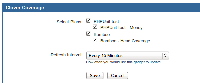-
Type:
Suggestion
-
Resolution: Fixed
-
Component/s: Clover integration
There are both advanced and very simple Clover gadgets written during ShipIt attack of the Gadgets, looking for a good server home.
see also: CLOV-561
This could be a quick win piece of low hanging fruit.
Lets start with the simplest form of Clover gadget: "Display the Red/Green Clover Coverage bar".
e.g.

This gadget will:
- pull the coverage data from a user specified Artifact (that is a Clover HTML report) from the latest Bamboo build for a specified Bamboo Plan
- render a red/green coverage bar showing the percentage of code coverage for a specific project
- display the raw total percentage figure
- support all gadget display sizes
If the Artifact points to the root directory of a Clover HTML report, then the gadget can assume there will be a 'project.js' available.
e.g. http://clover.atlassian.com/browse/webtest/project.js
If the Artifact points to a single .js file (presumably project.js), the gadget should just use it as the data source.
An example gadget (done during ShipIt 10) is available on Labs: http://labs.atlassian.com/browse/GOGO .
The sub-project 'clover' contains the gadget: http://labs.atlassian.com/svn/GOGO/trunk/src/clover/ .
This gadget is actually deployed and can be installed in any Open Social container. The URL is: http://labs.atlassian.com/gadgets/npellow/src/clover-gadget.xml
This gadget also uses the historical json to generate a visualization of coverage and project metric trends. This can be added to the gadget for a phase #2.
- is detailed by
-
BAM-4048 Improve Clover-Bamboo Plugin
- Closed