-
Type:
Bug
-
Resolution: Unresolved
-
Priority:
Low
-
None
-
Affects Version/s: 5.12.2
-
Component/s: Variables
-
5
-
Severity 3 - Minor
-
2
Create some variables in Plan configuration:

Notice that at the far right of the variable + value a delete ![]() icon is shown.
icon is shown.
Add a variable that has a value of 100 characters:

When hovering over the 100_char value field, the content spills over the field.
Harmless, but looks sloppy:

Now add a variable with a value of 200 characters.
The delete icon is no longer shown for any of the variables:

If you want to delete a variable, clicking on its value is of no use.
The delete icon doesn't show up:
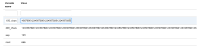
Only if you click on the long 200_char variable value, the delete icons for all variables, except 200_char itself, is shown again:

To delete the 200_char variable, you first need to change its value to a shorter one:

The delete icon then shows up for 200_char also, and you can delete it:

That workaround doesn't work if you have more than one long variable value...

- is duplicated by
-
BAM-20111 Long variable value breaks the Bamboo UI
-
- Closed
-