Details
-
Bug
-
Resolution: Fixed
-
Low
-
5.10.0
Description
Defined a Global Variable named ngc.release.name with no default value set:

When I go to one of my build plans and select 'Run customised...' I am able to override the variable's value to attribute an actual value to it. If I run the build without attributing a value to it, the variable will be empty. So I have to choose 'Run customised...' because I did not create a default value inside the Global Variables page.
After running the build I go to the 'Medata' tab inside the Build result summary area to confirm that the value I chose is there under the 'Variables' section:
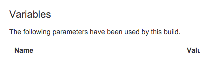
Let's say we also have a Deployment project that's using artifacts produced by this build plan, and that the Release versioning is set like this:
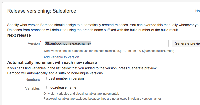
When I access the Deployment > Environment page and click the '...' button located at the top right corner of the screen and select 'Create release', the field named This version under Define release version should be automatically populated with the value that I used in the last build when I chose 'Run customised...'.
Workaround: use one-the-fly version creation from Deployment -> Environment screen:
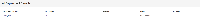
or
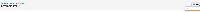
or click on different builds. Version name will be refreshed by ajax to correct naming
Attachments
Issue Links
- Discovered while testing
-
BDEV-10276 Loading...
- was cloned as
-
BDEV-11115 Loading...