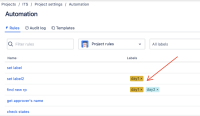-
Suggestion
-
Resolution: Duplicate
-
None
User Problem
When exporting the Automation rule we get the ID of the label(s) or user groups assigned to it in the JSON file but not the name.
From a requirement point of view, this is needed for housekeeping as users may like to get this information from the exported JSON.

Suggested Solutions
The name of the label(s)/ Jira user groups should be shown in the exported JSON
Current Workarounds
None, a workaround will be added here when available.
- duplicates
-
AUTO-187 Labels not supported in automation imports/exports (exporting the Automation rule gives the ID of the labels and groups assigned to it but not the name)
- Gathering Interest
[AUTO-920] Exporting the Automation rule gives the ID of the labels and groups assigned to it but not the name
| Resolution | New: Duplicate [ 3 ] | |
| Status | Original: Gathering Interest [ 11772 ] | New: Closed [ 6 ] |
| Assignee | New: Dhanapal Mohanasamy [ e0eb84d6fb47 ] |
| Description |
Original:
h3. User Problem
When exporting the Automation rule we get the ID of the label(s) or groups assigned to it in the JSON file but not the name. From a requirement point of view, this is needed for housekeeping as users may like to get this information from the exported JSON. !image-2023-10-09-16-15-32-679.png|width=267,height=155! h3. Suggested Solutions The name of the label(s)/ Jira groups should be shown in the exported JSON h3. Current Workarounds None, a workaround will be added here when available. |
New:
h3. User Problem
When exporting the Automation rule we get the ID of the label(s) or user groups assigned to it in the JSON file but not the name. From a requirement point of view, this is needed for housekeeping as users may like to get this information from the exported JSON. !image-2023-10-09-16-15-32-679.png|width=267,height=155! h3. Suggested Solutions The name of the label(s)/ Jira user groups should be shown in the exported JSON h3. Current Workarounds None, a workaround will be added here when available. |
| Summary | Original: Exporting the Automation rule gives the ID of the labels and groups assigned to it but not the name. | New: Exporting the Automation rule gives the ID of the labels and groups assigned to it but not the name |
| Description |
Original:
h3. User Problem
When exporting the Automation rule we get the ID of the label(s) assigned to it in the JSON file but not the name. From a requirement point of view, this is needed for housekeeping as users may like to get this information from the exported JSON. !image-2023-10-09-16-15-32-679.png|width=267,height=155! h3. Suggested Solutions The name of the label(s) should be shown in the exported JSON h3. Current Workarounds None, a workaround will be added here when available. |
New:
h3. User Problem
When exporting the Automation rule we get the ID of the label(s) or groups assigned to it in the JSON file but not the name. From a requirement point of view, this is needed for housekeeping as users may like to get this information from the exported JSON. !image-2023-10-09-16-15-32-679.png|width=267,height=155! h3. Suggested Solutions The name of the label(s)/ Jira groups should be shown in the exported JSON h3. Current Workarounds None, a workaround will be added here when available. |
| Summary | Original: Exporting the Automation rule gives the ID of the labels assigned to it but not the name. | New: Exporting the Automation rule gives the ID of the labels and groups assigned to it but not the name. |