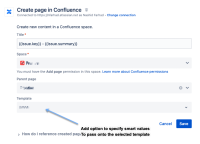-
Type:
Suggestion
-
Resolution: Fixed
-
Component/s: Action - Create confluence page (Jira)
-
0
Suggested improvements
- Option to automatically link fields of a confluence table to information in a jira ticket, similarly to how it's done with SQL. E.G. if a column/ticket of data's summary is "Game Title #1" you can select the matching column/description within it, and return it in the target column/confluence table cell.
- Add default confluence templates to Create Page confluence(Template selection) within the Automation for Jira
- With Jira automations "Create page in Confluence" action, we can currently use smart values in the title only. Please allow the option to pass on smart values to the page template that's been selected.
- A4J doesn't support Confluence Templates with variables set.

Workaround for using Confluence Global Template in Jira automation:
Creating a new space to copy the global templates:
Under your Confluence, you will access some space where your users have access:
- Create a space called Global Templates;
- Click on Space Settings > Templates > Create new template;
- Copy all the items under the template that you want to use to this new template, give a name, and save it;
After this, under your Jira Automation, you can select the Global Templates under space and use the templates that you added to this space.
Creating Confluence page through REST API
Another way to create a confluence page using Jira automation is by using the Confluence REST API and sending a web request through the automation. The following link will explain how to achieve that:
- blocks
-
AUTO-1607 Can't select blue print template in Jira automation
-
- Closed
-
-
AUTO-115 Rich text editor for text fields in Automation, e.g. ability to add/update content on Confluence page
- Closed
- is duplicated by
-
CONFCLOUD-80019 A4J doesn't support Confluence Templates with variables set.
-
- Closed
-
-
AUTO-48 Allow Jira fields to be placed on a Confluence page using automation
- Closed
-
AUTO-86 A4J Create Confluence Page - Add Affordance for Setting Values for Confluence Template Variables
- Closed
-
AUTO-362 Include a body editor in the "Create page in Confluence" A4J action
- Closed
-
AUTO-363 Include a "Create Release Notes in Confluence" action in A4J
- Closed
-
AUTO-821 Add default confluence templates to Create Page confluence(Template selection) within the Automation for Jira
- Closed
-
AUTO-1142 Ability to create pages with Confluence templates containing variables from Jira
- Closed
- is related to
-
CONFCLOUD-77883 Automation for Confluence Edit Page Body rule
- Closed
-
CONFCLOUD-80049 Improvements in Confluence Page experience created or modified via A4J Jira webhooks
- Gathering Interest
- relates to
-
CONFCLOUD-79695 Enable Confluence automation tools to directly edit page, blog, and content without requiring the use of REST API web requests
- Closed
- mentioned in
-
Page Loading...
-
Page Loading...
-
Page Loading...
-
Page Loading...
-
Page Loading...
-
Page Loading...
-
Page Loading...