-
Bug
-
Resolution: Duplicate
-
Medium
-
Severity 3 - Minor
-
Jira Software
Steps to reproduce:
- Create 2 custom fields with same label but different data type
- Go to issue field related component in rule builder
- Select both fields with same label
- Make any change to the fields, see the fields getting duplicated in the UI!
-
- Note: if you click on another component and come back the fields are reset.
Source of bug: pre-existing (needs to be investigated)

[AUTO-1551] Issue Action UI - Issue field duplicated with any change if there are 2 custom fields with same label selected
| Resolution | New: Duplicate [ 3 ] | |
| Status | Original: Short Term Backlog [ 12074 ] | New: Closed [ 6 ] |
| Remote Link | New: This issue links to "UX-2661 (Code Barrel JIRA)" [ 960668 ] |
| Description |
Original:
Steps to reproduce:
* Create 2 custom fields with same label but different data type * Go to issue field related component in rule builder * Select both fields with same label * Make any change to the fields, see the fields getting duplicated in the UI! * ** Note: if you click on another component and come back the fields are reset. Source of bug: pre-existing (needs to be investigated) !image-2024-10-30-12-35-38-031.png! Priority: Low |
New:
Steps to reproduce:
* Create 2 custom fields with same label but different data type * Go to issue field related component in rule builder * Select both fields with same label * Make any change to the fields, see the fields getting duplicated in the UI! * ** Note: if you click on another component and come back the fields are reset. Source of bug: pre-existing (needs to be investigated) !image-2024-10-30-12-35-38-031.png! |
| Description |
Original:
Steps to reproduce:
* Create 2 custom fields with same label but different data type * Go to issue field related component in rule builder * Select both fields with same label * Make any change to the fields, see the fields getting duplicated in the UI! ** Nite: if you click on another component and come back the fields are reset. Source of bug: pre-existing (needs to be investigated) !image-2024-10-30-12-35-38-031.png! Priority: Low |
New:
Steps to reproduce:
* Create 2 custom fields with same label but different data type * Go to issue field related component in rule builder * Select both fields with same label * Make any change to the fields, see the fields getting duplicated in the UI! * ** Note: if you click on another component and come back the fields are reset. Source of bug: pre-existing (needs to be investigated) !image-2024-10-30-12-35-38-031.png! Priority: Low |
| Status | Original: Needs Triage [ 10030 ] | New: Short Term Backlog [ 12074 ] |
| Labels | New: jsw-s13 |
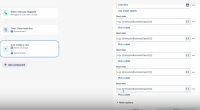
Duplicate of AUTO-468