-
Bug
-
Resolution: Not a bug
-
Low
-
None
-
1
-
Minor
-
Jira Service Management
Issue Summary
When using automation to set an organization according to the request participant field, the Organization field is not being filled up when the ticket is created via email.
Steps to Reproduce
- Create an automation rule similar to the example below:

- Create a ticket via email and CC: the participant who will trigger the rule to fill up the organization field according to the automation rule.
Expected Results
The organization field must be filled up properly after matching the conditions.
Actual Results
Automation won't update the Organization field in the ticket.
When the ticket is created via the portal or the internal interface the automation works fine.
Workaround
Add a re-fetch after the trigger this must fix the delay:
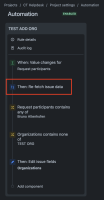
Or
Add the request participant after the issue creation by leaving a comment on the ticket and adding the user in the CC: field via email.
[AUTO-1011] The organization field is not being set properly via automation when the condition is achieved via email
| Summary | Original: The organization field not being set properly via automation when the condition is achieved via email | New: The organization field is not being set properly via automation when the condition is achieved via email |
| Summary | Original: Organization field not being set properly via automation when condition is achieved via email | New: The organization field not being set properly via automation when the condition is achieved via email |
| Resolution | New: Not a bug [ 12 ] | |
| Status | Original: Gathering Impact [ 12072 ] | New: Closed [ 6 ] |
| Labels | Original: a4j-workaround automation |
| Affected Products | New: Jira Service Management [ 18437 ] | |
| Component/s | Original: Automation - Legacy BAU [ 65591 ] | |
| Component/s | New: Condition - Issue Fields [ 70305 ] | |
| Component/s | New: Condition - Advanced Compare [ 70306 ] | |
| Key |
Original:
|
New:
|
| Project | Original: Jira Service Management Cloud [ 18512 ] | New: Automation for Cloud [ 22610 ] |
| Status | Original: Needs Triage [ 10030 ] | New: Gathering Impact [ 12072 ] |
| Support reference count | New: 1 |
| Description |
Original:
h3. Issue Summary
When using automation to set an organization according to the request participant field, the Organization field is not being filled up when the ticket is created via email. h3. Steps to Reproduce # Create an automation rule similar to the example below: !Screenshot 2023-11-16 at 15.06.56.png|thumbnail! # Create a ticket via email and CC: the participant who will trigger the rule to fill up the organization field according to the automation rule. h3. Expected Results The organization field must be filled up properly after matching the conditions. h3. Actual Results Automation won't update the Organization field in the ticket. When the ticket is created via the portal or the internal interface the automation works fine. h3. Workaround *Or* Add the request participant after the issue creation by leaving a comment on the ticket and adding the user in the *CC:* field via email. |
New:
h3. Issue Summary
When using automation to set an organization according to the request participant field, the Organization field is not being filled up when the ticket is created via email. h3. Steps to Reproduce # Create an automation rule similar to the example below: !Screenshot 2023-11-16 at 15.06.56.png|thumbnail! # Create a ticket via email and CC: the participant who will trigger the rule to fill up the organization field according to the automation rule. h3. Expected Results The organization field must be filled up properly after matching the conditions. h3. Actual Results Automation won't update the Organization field in the ticket. When the ticket is created via the portal or the internal interface the automation works fine. h3. Workaround Add a *re-fetch* after the trigger this must fix the delay: !Screenshot 2023-11-16 at 17.16.47.png|thumbnail! *Or* Add the request participant after the issue creation by leaving a comment on the ticket and adding the user in the *CC:* field via email. |
| Attachment | New: Screenshot 2023-11-16 at 17.16.47.png [ 447883 ] |
| Description |
Original:
h3. Issue Summary
When using automation to set an organization according to the request participant field, the Organization field is not being filled up when the ticket is created via email. h3. Steps to Reproduce # Create an automation rule similar to the example below: !Screenshot 2023-11-16 at 15.06.56.png|thumbnail! # Create a ticket via email and CC: the participant who will trigger the rule to fill up the organization field according to the automation rule. h3. Expected Results The organization field must be filled up properly after matching the conditions. h3. Actual Results Automation won't update the Organization field in the ticket. When the ticket is created via the portal or the internal interface the automation works fine. h3. Workaround Add the request participant after the issue creation by leaving a comment on the ticket and adding the user in the *CC:* field via email. |
New:
h3. Issue Summary
When using automation to set an organization according to the request participant field, the Organization field is not being filled up when the ticket is created via email. h3. Steps to Reproduce # Create an automation rule similar to the example below: !Screenshot 2023-11-16 at 15.06.56.png|thumbnail! # Create a ticket via email and CC: the participant who will trigger the rule to fill up the organization field according to the automation rule. h3. Expected Results The organization field must be filled up properly after matching the conditions. h3. Actual Results Automation won't update the Organization field in the ticket. When the ticket is created via the portal or the internal interface the automation works fine. h3. Workaround *Or* Add the request participant after the issue creation by leaving a comment on the ticket and adding the user in the *CC:* field via email. |