-
Bug
-
Resolution: Unresolved
-
Medium
-
None
-
Minor
Issue Summary
When you sync an Atlassian Home project with an Epic, it offers you to sync:
- Project name
- Start date
- Target date
- Label
However, after syncing, you have the ability to edit the following information from Atlassian Home through Jira:
- What are we doing?
- Why are we doing it?
- What will success look like?

However, any information added there will be lost once you refresh the page.
Steps to Reproduce
- Link an Epic with an Atlassian Home Project
- Access the Epic
- On the right-side menu, you'll see the Project linked and the sections "About" where you can edit the options mentioned and shown above.
- Click on "Edit" and add information there
- Refresh the page
Expected Results
The information is synced and can be viewed on the Project page.
Actual Results
The "About" content filled in from Jira is lost.
Workaround
Access Atlassian Home and add the information directly through the Project page.
[ATLAS-199] The "About" information filled in on from the Jira work item isn't synced/saved
| Priority | Original: Low [ 4 ] | New: Medium [ 3 ] |
| Summary | Original: The "About" information from a project can't be edited through Jira | New: The "About" information filled in on from the Jira work item isn't synced/saved |
| Description |
Original:
h3. Issue Summary
When you sync an Atlassian Home project with an Epic, it offers you to sync: * Project name * Start date * Target date * Label However, after syncing, you have the ability to edit the following information from Atlassian Home through Jira: * What are we doing? * Why are we doing it? * What will success look like? !Screenshot 2025-04-28 at 10.30.48.png|width=515,height=471! However, any information added there will be lost once you refresh the page. h3. Steps to Reproduce # Link an Epic with an Atlassian Home Project # Access the Epic # On the right-side menu, you'll see the Project linked and the sections "About" where you can edit the options mentioned and shown above. # Click on "Edit" and add information there # Refresh the page # The information will be lost. h3. Expected Results We have the "Edit" button shown in the Jira side for the Atlassian Home project, so the ability to edit these sections through Jira is expected. The information must be synced. h3. Actual Results Nothing, the information is lost. h3. Workaround Access Atlassian Home and add the information directly through the Project. |
New:
h3. Issue Summary
When you sync an Atlassian Home project with an Epic, it offers you to sync: * Project name * Start date * Target date * Label However, after syncing, you have the ability to edit the following information from Atlassian Home through Jira: * What are we doing? * Why are we doing it? * What will success look like? !Screenshot 2025-04-28 at 10.30.48.png|width=515,height=471! However, any information added there will be lost once you refresh the page. h3. Steps to Reproduce # Link an Epic with an Atlassian Home Project # Access the Epic # On the right-side menu, you'll see the Project linked and the sections "About" where you can edit the options mentioned and shown above. # Click on "Edit" and add information there # Refresh the page h3. Expected Results The information is synced and can be viewed on the Project page. h3. Actual Results The "About" content filled in from Jira is lost. h3. Workaround Access Atlassian Home and add the information directly through the Project page. |
| Summary | Original: The "About" information from a project can't be edited through Jira. | New: The "About" information from a project can't be edited through Jira |
| Status | Original: Needs Triage [ 10030 ] | New: Short Term Backlog [ 12074 ] |
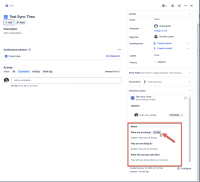
https://product-fabric.atlassian.net/browse/TC-12492