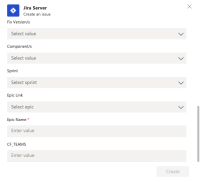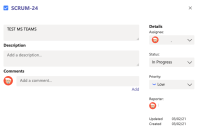Details
-
Suggestion
-
Resolution: Unresolved
-
None
-
None
Description
Description
Currently, when we create an issue via MS Teams App, we can see all fields available - as per the fields configured in the Jira screen:
Create Issue screen in MS Teams App
 |
 |
However, when we try to edit the issue, only the system fields are appearing:
Edit Issue screen in MS Teams App
 |
Expected Result
It is expected to see the same fields from the Edit Screen in Jira.
Workaround
In the Edit screen on MS Teams App, click on the Issue link to edit the desired fields directly in Jira.
Attachments
Issue Links
- relates to
-
JSWSERVER-21902 As a Jira Admin, I want to configure specific Jira custom fields to display on the MS Teams card
- Gathering Interest