-
Bug
-
Resolution: Cannot Reproduce
-
Low (View bug fix roadmap)
-
None
-
JSMT 2022.08.101
-
None
-
Severity 3 - Minor
-
Issue Summary
This is in regards to the Jira Server Add on for Microsoft Teams. User has set everything up as per the instructions but when they click authorize they get the message below "The request token cannot be authorized at this time"

Steps to Reproduce
- Copy Jira ID from the Configuration page of the add-on ( in Jira)
- Add Jira Server to MS Teams
- type 'connect' to connect to your Jira.
- Sign in
- Authorize
Expected Results
Authorization is successful
Actual Results
The below exception is thrown in the xxxxxxx.log file:
ERROR ServiceRunner [c.microsoft.signalr.HubConnection] HubConnection disconnected with an error: Server timeout elapsed without receiving a message from the server
Workaround
Currently there is no known workaround for this behavior. A workaround will be added here when available
| Form Name | |||||||||||
|---|---|---|---|---|---|---|---|---|---|---|---|
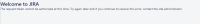
Unfortunately, with the information provided we are unable to reproduce this problem. If the bug happens again, please raise a support ticket at getsupport.atlassian.com and provide more details (e.g. application logs from Jira, network configuration).