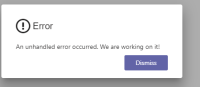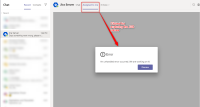-
Type:
Bug
-
Resolution: Unresolved
-
Priority:
Low
-
None
-
Affects Version/s: JSMT 2022.08.101
-
Component/s: Microsoft Teams for Jira Integration
-
None
-
1
-
Severity 3 - Minor
Issue Summary
I have successfully integrated Microsoft Teams with Jira server as per mentioned steps in Jira Server( On application in MS Teams) documentation. All connections like webhook and application link are also successfully configured as per documents. Jira Service desk's notifications are receiving on Jira server (in MS Teams Application) to the assigned group but My problem is that I'm unable to handle my Jira Service Desk requests from the Jira Server (via MS Teams application). It is throwing me error "An Unhandled error occurred. We are working on it". For your reference, herewith I'm sending detailed information about application versions, I hope it will helpful for understanding my concern and resolution the issue. For any help regarding the issue please do let me know. Versions on MS Teams side • Microsoft Teams Version 1.3.00.12058 (64-bit) • Jira Server Application in Microsoft Teams :- Created by: SoftServe, Inc. Version 2019.6.8 Versions on Jira Server Side • Microsoft Teams for Jira Server (Add on ) :- Version 2020.5.1 • Jira Server :- Jira v7.12.1 • JIRA Service Desk Application v3.15.1
Steps to Reproduce
- Type "create" command in Bot
- Open "assigned to me" tab
Expected Results
- Issue is created
- Issues, assigned to user, are visible
Actual Results
- User gets "Oops sth went wrong"
- User gets "Unhandled error occurred"
Logs attached and screenshots with errors as well.
Workaround
Currently there is no known workaround for this behavior. A workaround will be added here when available