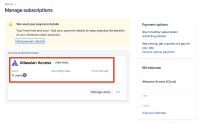-
Bug
-
Resolution: Invalid
-
Low
-
None
-
Minor
-
Issue Summary
Viewing the billing preview for an organization, the "Users" cell for Atlassian Access is always 0 instead of the true number of billable users.
Steps to Reproduce
- As an organization admin, visit admin.atlassian.com
- Click the name of your organization.
- Click "Billing" in the top menu bar. This leads you to the billing preview page (https://admin.atlassian.com/o/<your-organization-id>/billing-preview)
Expected Results
"Users" cell for Atlassian Access shows the correct number of currently billable users.
Actual Results
"Users" cell for Atlassian Access shows 0 users.
Workaround
The correct number of billable users for Access can be seen by clicking "Managing subscription" in the Atlassian Access row. This will bring you to a correct billing preview page just for Atlassian Access.