Details
-
Bug
-
Resolution: Won't Fix
-
Medium
-
None
-
6.2.1
-
None
-
6.02
-
Description
Steps to Reproduce:
- Install a fresh JIRA 6.0.5
- Obtain a copy of the JIRA Agile / GreenHopper 6.2.1 .jar file from the Atlassian Marketplace here
- Upload the .jar file into JIRA through Manage Add-ons
- We will encounter the following error from the JIRA UI:
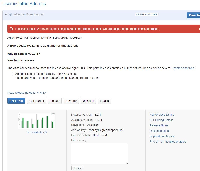
The following stack trace appears on the atlassian-jira.log:
2013-11-07 21:40:29,168 pool-25-thread-3 ERROR admin 1300x222x1 hyqe1b 0:0:0:0:0:0:0:1 /rest/plugins/1.0/ [atlassian.plugin.manager.PluginEnabler] Unable to enable plugin com.pyxis.greenhopper.jira com.atlassian.plugin.osgi.container.OsgiContainerException: Cannot start plugin: com.pyxis.greenhopper.jira at com.atlassian.plugin.osgi.factory.OsgiPlugin.enableInternal(OsgiPlugin.java:483) at com.atlassian.plugin.impl.AbstractPlugin.enable(AbstractPlugin.java:273) ... Caused by: org.osgi.framework.BundleException: Unresolved constraint in bundle com.pyxis.greenhopper.jira [126]: Unable to resolve 126.0: missing requirement [126.0] package; (&(package=org.apache.lucene.document)(version>=3.2.0)(version<=3.2.0)) at org.apache.felix.framework.Felix.resolveBundle(Felix.java:3409) at org.apache.felix.framework.Felix.startBundle(Felix.java:1709) at org.apache.felix.framework.BundleImpl.start(BundleImpl.java:905)
Workaround:
Upgrade to the latest JIRA Agile / GreenHopper plugin (6.3.4)