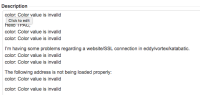Details
-
Suggestion
-
Resolution: Unresolved
-
None
-
4
-
2
-
Description
NOTE: This suggestion is for JIRA Service Desk Server. Using JIRA Service Desk Cloud? See the corresponding suggestion.
Atlassian Support has not been able to reproduce this issue. We need example emails so that we may try reproducing with the same exact message.
We need the original base64 encoded email from the database. We can then load this base64 into a test instance to see if we can reproduce the "color value is invalid" problem.
Instructions for obtaining the base64 message can be found here: How to Export The Email From JIRA Email Processor Plugin (JEPP)
- You can find an example issue with this problem in the UI then run the following SQL to get the mail item ID. The article has the directions for getting the base64 once you have the mail item ID.
- SELECT * FROM "AO_2C4E5C_MAILITEMAUDIT" WHERE "ISSUE_KEY" = 'ABC-123';
Do not attach examples to this public suggestion
- Please create a support case and attach the example to that support case.
Currently the HTML parser in JSD attempts to convert the content of a message to wiki markup.
In most cases this works just fine. However, some mail clients (e.g. Airmail) add rgba-colors to each paragraph (which are just black though) and this results in very annoying lines in the body of the received content stating:
color: Color value is invalid
This makes the message pretty unreadable. An example:
color: Color value is invalid
Hello,
color: Color value is invalid
color: Color value is invalidCan you guys please take a look at this and that?
color: Color value is invalidIf you need some help, just let me know!
color: Color value is invalid
color: Color value is invalidBest regards,
Dennis
These errors are outputted the same as the content: same size, same color so they are essentially part of the body. Why these errors have to be shown here, I don't know. In my opinion they do not add anything useful and makes working with JSD a lot more impractical.
Atlassian support recommended to change the renderer to "Default Text Renderer" but this results in seeing the raw wiki code instead, including all the color tags.
If one provides an incorrect color (as there is no validation) in Confluence its simply shown in the default color (black). However, JSD outputs all errors in the body, where it shouldn't be.
Please hide these errors from the description.
Attachments
Issue Links
- relates to
-
JSDCLOUD-4269 Do not display non-functional errors of mail parsing in description
- Gathering Interest
- mentioned in
-
Page Loading...