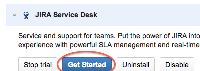Details
-
Bug
-
Resolution: Fixed
-
Medium
-
None
-
2.0
-
Severity 3 - Minor
-
Description
NOTE: This bug report is for JIRA Service Desk Server. Using JIRA Service Desk Cloud? See the corresponding bug report.
If Service Desk is installed into an instance where there are certain modules disabled, it can throw the below exception and fail to install correctly:
2013-10-17 12:40:44,390 UpmAsynchronousTaskManager:thread-1 ERROR sysadmin 759x206x4 1qkqnn4 127.0.0.1 /rest/plugins/1.0/available/featured [jira.issue.managers.DefaultCustomFieldManager] Could not load custom field type plugin with key 'com.atlassian.jira.ext.charting:firstresponsedate'. Is the plugin present and enabled?
2013-10-17 12:40:44,390 UpmAsynchronousTaskManager:thread-1 ERROR sysadmin 759x206x4 1qkqnn4 127.0.0.1 /rest/plugins/1.0/available/featured [jira.issue.managers.DefaultCustomFieldManager] Could not load custom field type plugin with key 'com.atlassian.jira.ext.charting:timeinstatus'. Is the plugin present and enabled?
2013-10-17 12:40:44,390 UpmAsynchronousTaskManager:thread-1 ERROR sysadmin 759x206x4 1qkqnn4 127.0.0.1 /rest/plugins/1.0/available/featured [jira.issue.managers.DefaultCustomFieldManager] Could not load custom field type plugin with key 'com.atlassian.jconnect.jconnect-plugin:uuid'. Is the plugin present and enabled?
2013-10-17 12:40:44,392 UpmAsynchronousTaskManager:thread-1 ERROR sysadmin 759x206x4 1qkqnn4 127.0.0.1 /rest/plugins/1.0/available/featured [atlassian.event.internal.AsynchronousAbleEventDispatcher] There was an exception thrown trying to dispatch event 'com.atlassian.plugin.event.events.PluginEnabledEvent@2baec4cb' from the invoker 'SingleParameterMethodListenerInvoker{method=public final void com.atlassian.servicedesk.lifecycle.Launcher.onPluginStarted(com.atlassian.plugin.event.events.PluginEnabledEvent), listener=com.atlassian.servicedesk.lifecycle.Launcher@2a872782}'.
java.lang.RuntimeException: Exception while trying to create a customField with the following parameters: CustomFieldMetadata[fieldName=sd.origin.customfield.default.name,fieldDescription=sd.origin.customfield.desc,fieldType=com.atlassian.servicedesk:vp-origin,fieldSearcher=com.atlassian.servicedesk:vp-origin-searcher,issueTypes={-1}]
at com.atlassian.event.internal.SingleParameterMethodListenerInvoker.invoke(SingleParameterMethodListenerInvoker.java:54)
at com.atlassian.event.internal.AsynchronousAbleEventDispatcher$2.run(AsynchronousAbleEventDispatcher.java:66)
at com.atlassian.event.internal.AsynchronousAbleEventDispatcher$1.execute(AsynchronousAbleEventDispatcher.java:32)
at com.atlassian.event.internal.AsynchronousAbleEventDispatcher.dispatch(AsynchronousAbleEventDispatcher.java:60)
at com.atlassian.event.internal.EventPublisherImpl.invokeListeners(EventPublisherImpl.java:160)
at com.atlassian.event.internal.EventPublisherImpl.publish(EventPublisherImpl.java:79)
at com.atlassian.plugin.event.impl.DefaultPluginEventManager.broadcast(DefaultPluginEventManager.java:84)
at com.atlassian.plugin.manager.DefaultPluginManager.addPlugins(DefaultPluginManager.java:819)
at com.atlassian.plugin.manager.DefaultPluginManager.scanForNewPlugins(DefaultPluginManager.java:523)
at com.atlassian.plugin.manager.DefaultPluginManager.installPlugins(DefaultPluginManager.java:426)
at com.atlassian.jira.plugin.JiraPluginManager.installPlugins(JiraPluginManager.java:109)
at sun.reflect.NativeMethodAccessorImpl.invoke0(Native Method)
...
Caused by: com.atlassian.viewport.customfields.CustomFieldException: Exception while trying to create a customField with the following parameters: CustomFieldMetadata[fieldName=sd.origin.customfield.default.name,fieldDescription=sd.origin.customfield.desc,fieldType=com.atlassian.servicedesk:vp-origin,fieldSearcher=com.atlassian.servicedesk:vp-origin-searcher,issueTypes={-1}]
at com.atlassian.viewport.customfields.CustomFieldServiceImpl.createGlobalCustomField(CustomFieldServiceImpl.java:88)
at com.atlassian.viewport.customfields.CustomFieldServiceImpl.getGlobalCustomField(CustomFieldServiceImpl.java:127)
at com.atlassian.servicedesk.customfields.ServiceDeskCustomFields.getOriginCustomField(ServiceDeskCustomFields.java:35)
at com.atlassian.servicedesk.customfields.ServiceDeskCustomFields.onStart(ServiceDeskCustomFields.java:28)
at com.atlassian.servicedesk.lifecycle.PluginLifeCycle.loadSuccessModules(PluginLifeCycle.java:297)
at com.atlassian.servicedesk.lifecycle.PluginLifeCycle.runPluginStartupSideEffectsImpl(PluginLifeCycle.java:217)
at com.atlassian.servicedesk.lifecycle.PluginLifeCycle.access$000(PluginLifeCycle.java:37)
at com.atlassian.servicedesk.lifecycle.PluginLifeCycle$1.run(PluginLifeCycle.java:181)
...
Caused by: java.lang.NullPointerException
at com.atlassian.jira.issue.managers.DefaultCustomFieldManager.createCustomField(DefaultCustomFieldManager.java:186)
at sun.reflect.NativeMethodAccessorImpl.invoke0(Native Method)
at sun.reflect.NativeMethodAccessorImpl.invoke(NativeMethodAccessorImpl.java:57)
at sun.reflect.DelegatingMethodAccessorImpl.invoke(DelegatingMethodAccessorImpl.java:43)
at java.lang.reflect.Method.invoke(Method.java:606)
This is because certain plugin modules are disabled and the installation process relies on Custom Fields that don't exist due to those modules being disabled.
Please enhance Service Desk so that it advises the user of this in the GUI if it has failed and lets them know how to fix it. Thanks!
Workaround
![]() OnDemand customers: Please raise a support ticket to get this fixed, while waiting for the official fix.
OnDemand customers: Please raise a support ticket to get this fixed, while waiting for the official fix.
Enable all the plugin modules in the Add-On Manager by:
- Expanding Service Desk.
- Click on 100 of 138 modules enabled.
- Go through and enable each module one-by-one.
This can also be done by executing the below on the database:
- Backup the instance to XML or through native DB tools.
- Stop JIRA.
- Execute the following:
UPDATE pluginstate SET pluginenabled = 'true' WHERE pluginkey LIKE 'com.atlassian.servicedesk%';
- Start JIRA and verify the upgrade has completed successfully.
Attachments
Issue Links
- causes
-
JSDSERVER-111 404 when I click 'Get Started' in Manage Addons
-
- Closed
-
- is duplicated by
-
JSDSERVER-118 JIRA Service Desk's "Get Started" button redirects to a 404 page
-
- Closed
-
- relates to
-
JSDCLOUD-75 Installing Service Desk throws an exception while trying to create a customField and the "Get Started" button redirects to a 404 page
-
- Closed
-
- mentioned in
-
Page Loading...