Details
-
Bug
-
Resolution: Obsolete
-
Low
-
6.3.12
-
6.03
-
Description
Steps to Replicate
- In JIRA Cloud (6.4.x), create a custom workflow in Diagram mode
- Back up JIRA Cloud and import into JIRA Server
- View the custom workflow created above in Diagram mode (in JIRA Server)
Expected Behavior
The workflow should be displayed properly without any error
Actual Behavior
The workflow is not displayed and the following error: "An error occurred while loading the workflow. See your system log for more information." is shown:
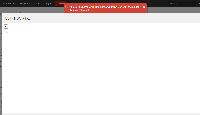
This same error is observed in a couple of places:
- Project Administration -> Issue Types -> <any_issue_type>
- Project Administration -> Workflows -> <view_diagram_mode>
- JIRA Administration -> Issues -> Workflows -> <view_diagram_mode>
- View Issue screen -> View Workflow
This is thrown in the logs:
2014-12-18 20:00:55,933 http-bio-56312-exec-13 ERROR sysadmin 1200x656x1 udyc5v 0:0:0:0:0:0:0:1 /rest/workflowDesigner/latest/workflows [plugins.workflowdesigner.layout.WorkflowLayoutsImpl] Error serializing workflow layout for workflow E6 Full Workflow, draft = false com.atlassian.jira.plugins.workflowdesigner.layout.LayoutSerializationException: org.codehaus.jackson.map.exc.UnrecognizedPropertyException: Unrecognized field "loopedTransitionContainer" (Class com.atlassian.jira.plugins.workflowdesigner.layout.Layout), not marked as ignorable at [Source: java.io.StringReader@636a0128; line: 1, column: 4460] (through reference chain: com.atlassian.jira.plugins.workflowdesigner.layout.Layout["loopedTransitionContainer"]) at com.atlassian.jira.plugins.workflowdesigner.utilities.JsonSerializer.deserialize(JsonSerializer.java:37) at com.atlassian.jira.plugins.workflowdesigner.layout.LayoutSerializerImpl.deserializeFromJson(LayoutSerializerImpl.java:30) at com.sysbliss.jira.plugins.workflow.manager.WorkflowLayoutManagerImpl.getLayout(WorkflowLayoutManagerImpl.java:108) at com.sysbliss.jira.plugins.workflow.manager.WorkflowLayoutManagerImpl.getExistingLayoutOrCreate(WorkflowLayoutManagerImpl.java:72) at com.atlassian.jira.plugins.workflowdesigner.layout.WorkflowLayoutsImpl.getLayout(WorkflowLayoutsImpl.java:101) at com.atlassian.jira.plugins.workflowdesigner.rest.WorkflowsResource.getWorkflow(WorkflowsResource.java:69) <+3> (NativeMethodAccessorImpl.java:57) (DelegatingMethodAccessorImpl.java:43) ... Caused by: org.codehaus.jackson.map.exc.UnrecognizedPropertyException: Unrecognized field "loopedTransitionContainer" (Class com.atlassian.jira.plugins.workflowdesigner.layout.Layout), not marked as ignorable at [Source: java.io.StringReader@636a0128; line: 1, column: 4460] (through reference chain: com.atlassian.jira.plugins.workflowdesigner.layout.Layout["loopedTransitionContainer"]) at org.codehaus.jackson.map.exc.UnrecognizedPropertyException.from(UnrecognizedPropertyException.java:53) at org.codehaus.jackson.map.deser.StdDeserializationContext.unknownFieldException(StdDeserializationContext.java:267) at org.codehaus.jackson.map.deser.std.StdDeserializer.reportUnknownProperty(StdDeserializer.java:649) at org.codehaus.jackson.map.deser.std.StdDeserializer.handleUnknownProperty(StdDeserializer.java:635) at org.codehaus.jackson.map.deser.BeanDeserializer.deserializeFromObject(BeanDeserializer.java:717) at org.codehaus.jackson.map.deser.BeanDeserializer.deserialize(BeanDeserializer.java:580) at org.codehaus.jackson.map.ObjectMapper._readMapAndClose(ObjectMapper.java:2723) at org.codehaus.jackson.map.ObjectMapper.readValue(ObjectMapper.java:1854) at com.atlassian.jira.plugins.workflowdesigner.utilities.JsonSerializer.deserialize(JsonSerializer.java:33) ... 198 more
Workaround:
- Download workflow-designer-plugin-6.4-D20141201T055222.jar
 (this is the version bundled in JIRA Server 6.4-m12)
(this is the version bundled in JIRA Server 6.4-m12) - Navigate to Administration » Add-ons » Manage Add-ons
- Click 'Upload Add-on'
- Select the downloaded file and upload it
After that the workflow should be displayed correctly.
![]() Apart from this, administrators can still view and edit the affected workflow in Text mode from JIRA Administration -> Issues -> Workflows
Apart from this, administrators can still view and edit the affected workflow in Text mode from JIRA Administration -> Issues -> Workflows
Attachments
Issue Links
- is cloned from
-
JRASERVER-37095 Workflow Designer doesn't work after migrating from OnDemand
-
- Closed
-
- is duplicated by
-
JRASERVER-41323 Workflow Designer doesn't work after migrating from OnDemand - after 6.2 fix version.
-
- Closed
-
- is related to
-
JSP-216837 Loading...
- was cloned as
-
HIROL-466 Loading...