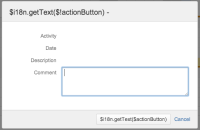Details
-
Bug
-
Resolution: Fixed
-
Medium
-
None
Description
After the latest upgrade to JIRA 6.2-OD-7, it's no longer possible to approve or reject planned times in Tempo.
Steps to reproduce:
- Go to Tempo and try to approve a time planned for a user.
- When the pop up message appears it shows broken buttons:
Also, clicking the buttons produces a a java exception on the screen:
Cause
Referer URL: https://<instance>.atlassian.net/secure/TempoUserBoard!timesheet.jspa
java.lang.NullPointerException
java.lang.NullPointerException
at com.tempoplugin.project.service.ProjectServiceImpl.getActivity(ProjectServiceImpl.java:255)
at com.tempoplugin.view.action.TempoDeleteAllocation.getActionForm(TempoDeleteAllocation.java:31)
at com.tempoplugin.view.TempoDayAction.doDefault(TempoDayAction.java:188)
at sun.reflect.NativeMethodAccessorImpl.invoke0(Native Method)
at sun.reflect.NativeMethodAccessorImpl.invoke(NativeMethodAccessorImpl.java:39)
at sun.reflect.DelegatingMethodAccessorImpl.invoke(DelegatingMethodAccessorImpl.java:25)
at java.lang.reflect.Method.invoke(Method.java:597)
at webwork.util.InjectionUtils$DefaultInjectionImpl.invoke(InjectionUtils.java:70)
at webwork.util.InjectionUtils.invoke(InjectionUtils.java:56)
at webwork.action.ActionSupport.invokeCommand(ActionSupport.java:438)
at webwork.action.ActionSupport.execute(ActionSupport.java:157)
at com.atlassian.jira.action.JiraActionSupport.execute(JiraActionSupport.java:87)
at webwork.interceptor.DefaultInterceptorChain.proceed(DefaultInterceptorChain.java:39)
at webwork.interceptor.NestedInterceptorChain.proceed(NestedInterceptorChain.java:31)
at webwork.interceptor.ChainedInterceptor.intercept(ChainedInterceptor.java:16)
at webwork.interceptor.DefaultInterceptorChain.proceed(DefaultInterceptorChain.java:35)
at webwork.dispatcher.GenericDispatcher.executeAction(GenericDispatcher.java:225)
at webwork.dispatcher.GenericDispatcher.executeAction(GenericDispatcher.java:154)
Workaround
You can approve and reopen user timesheets in the User Timesheet view
in Team Timesheet select View Timesheet and Approve or Reject the timesheet for the selected user.
![]() we have contacted Tempo Support team to investigate the issue as well, you can follow the updates in this ticket
we have contacted Tempo Support team to investigate the issue as well, you can follow the updates in this ticket
Attachments
Issue Links
- relates to
-
JRASERVER-36512 Update Tempo Timesheets to version 7.7.1.4 on JIRA 6.2-OD7
- Closed
- mentioned in
-
Page Loading...