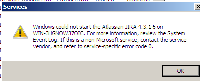-
Type:
Bug
-
Resolution: Fixed
-
Priority:
Highest
-
Affects Version/s: 4.3.1
-
Component/s: Installation
-
4.03
On initial start up of the application from MMC Services windows report the following error:

Even Viewer logs:
The Atlassian JIRA 4.3.1 6 service terminated with service specific error 0 (0x0).
The only output produced in the JIRA's standard out log file jira080411115209-stdout.2011-04-08.log:
2011-04-08 11:54:25 Commons Daemon procrun stdout initialized 2011-04-08 11:56:13 Commons Daemon procrun stdout initialized
From the registry entry can be seen that JIRA doesn't use the internal JRE (default)

From Rob's and Peters investigation the problem is caused by the upgrade of the Tomcat release and behaviour of install4j
- relates to
-
JRASERVER-24251 PermGen does't get set for windows service
-
- Closed
-