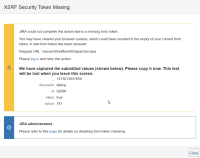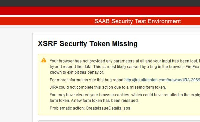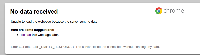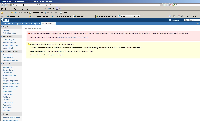-
Type:
Bug
-
Resolution: Duplicate
-
Priority:
Medium
-
None
-
Affects Version/s: 4.0, 4.1
-
Component/s: None
-
4
NOTE: The description for this bug is old. See Brads last 2 comments for the problem and potential solutions.
There is a bug in FireFox 3.6 that causes it to POST zero parameters to the server.
This tends to occur after say a 5 minutes time frame after say starting an issue and pressing submit.
https://bugzilla.mozilla.org/show_bug.cgi?id=547239
The bug report mentions that it has been fixed but at the time of this post, a new version of FireFox is not available.
Our recommendation is to roll back to FireFox 3.5 or move up to FireFox 3.6.1 when it becomes available.
MORE NOTES :
Our QA staff have discovered the following
This bug affects Windows/Linux(Ubuntu) when user has selected "Auto Detect proxy setting for network". If the option is "no proxy", its working fine without any issues.Tested with WinXp and Win Vista.
Create Issue operation is working fine on Mac X.6 with FF 3.6 with both proxy set to no/Auto.
- duplicates
-
JRASERVER-22667 JIRA loses posted parameters if you are timed out or log off in another window, so when you are redirected after logging in, you may receive a stacktrace due to missing params
-
- Closed
-