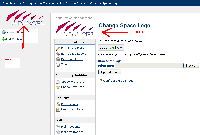Details
-
Bug
-
Resolution: Obsolete
-
Low
-
None
-
2.10.1, 2.10.2, 2.10.3, 4.1.3
-
None
-
2.10.3
Description
When Global Logo is turned off , the Global logo will still appear in space level. User is required to turn off the logo in the space admin
Steps to replicate:
- Go to Global logo via administration Console-->global logo
- Upload a logo
- Turn the Global logo to off mode
- Now create a new space or access a space
As a results the global logo will still be shown in the Space even it is turned off